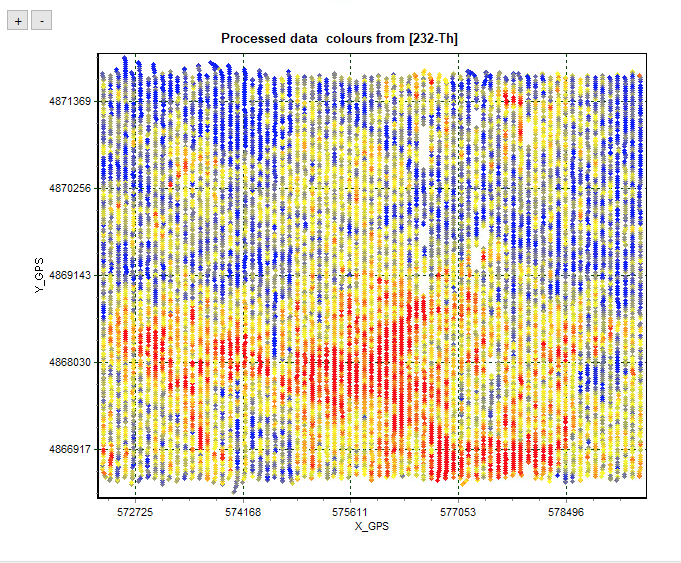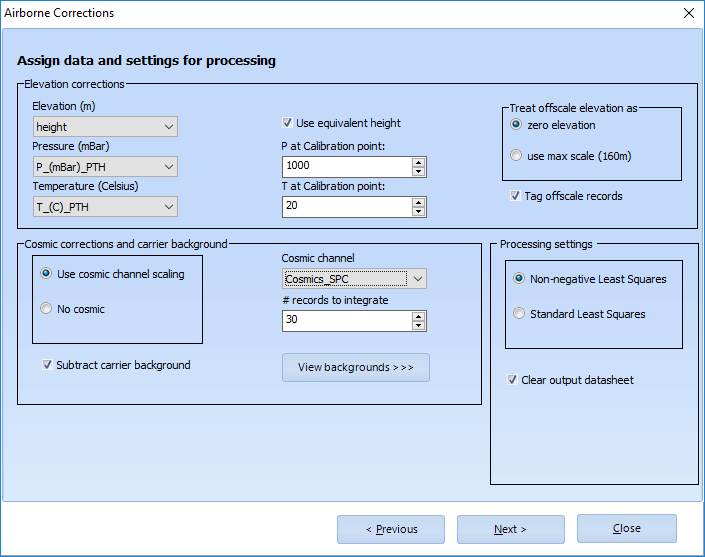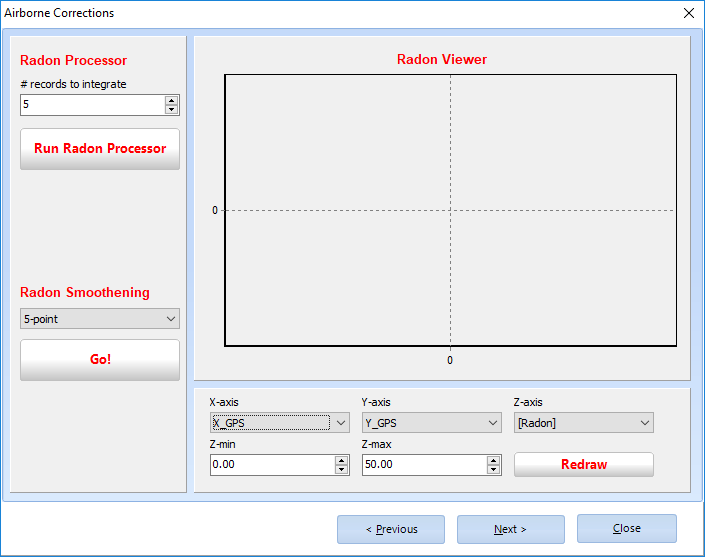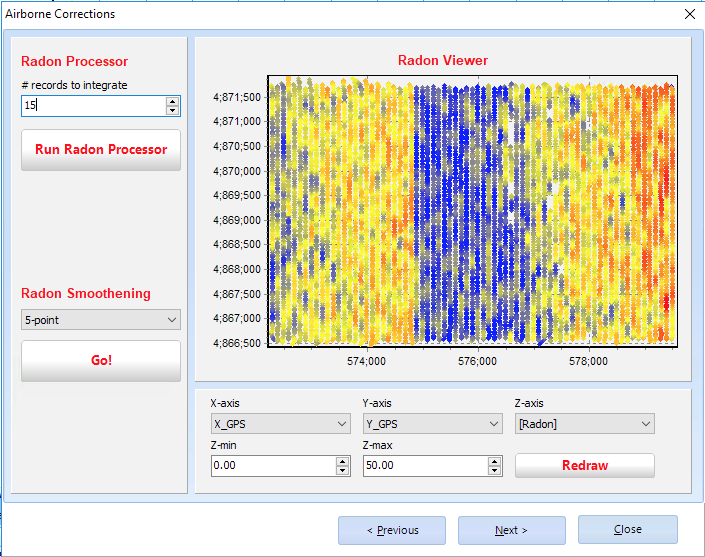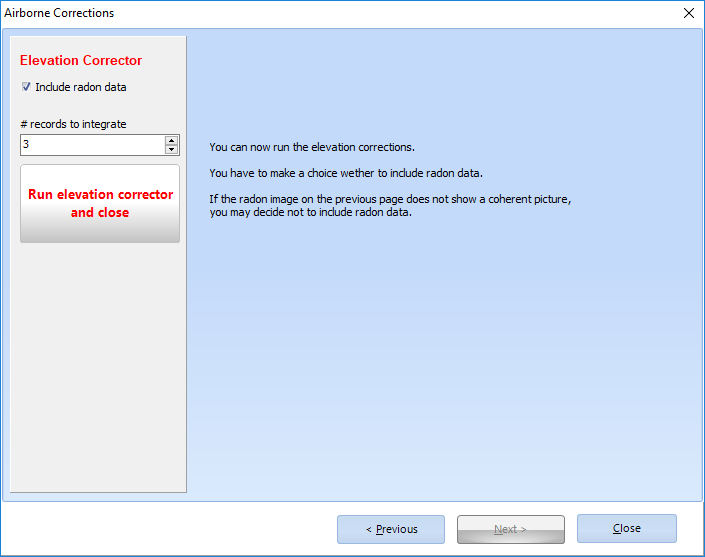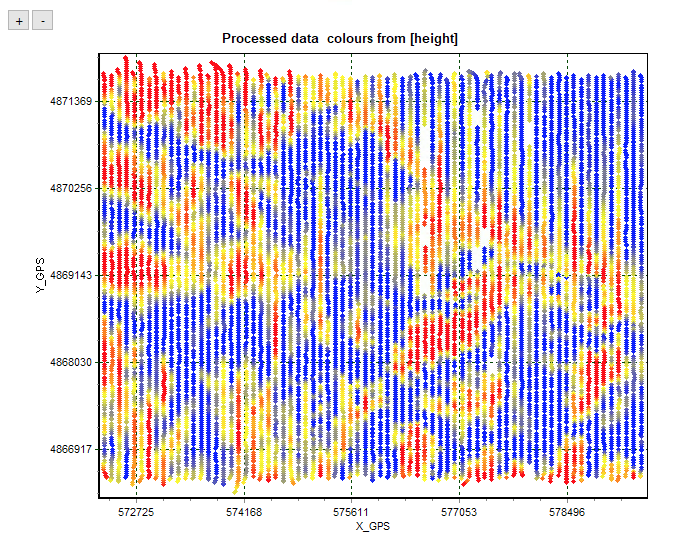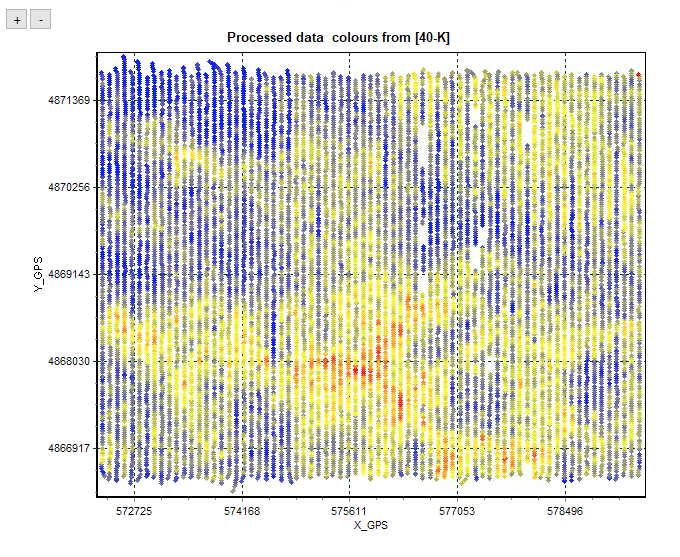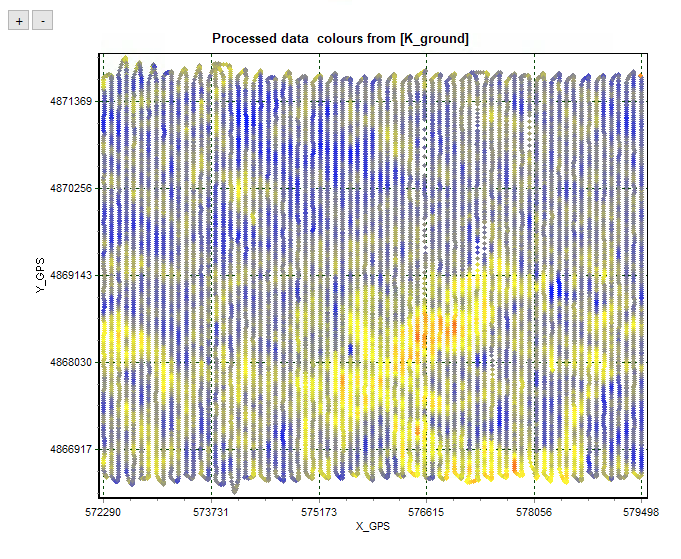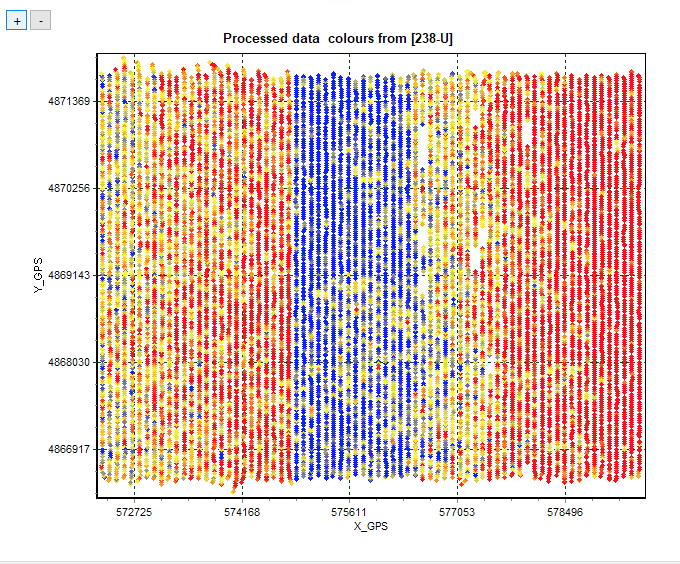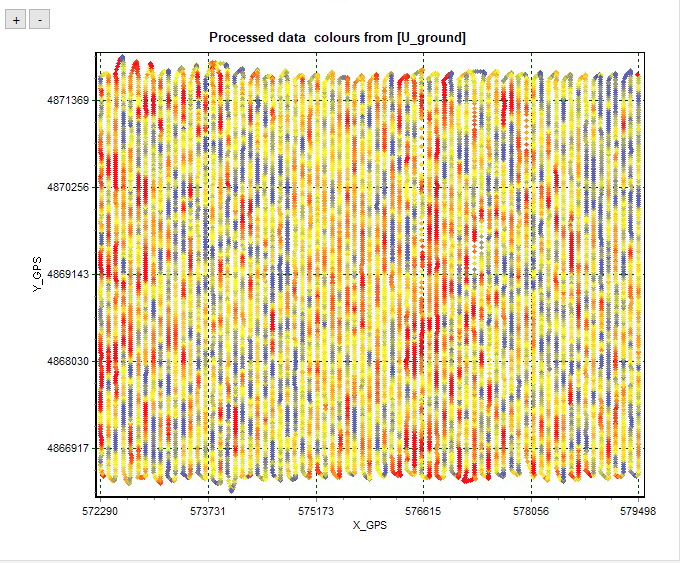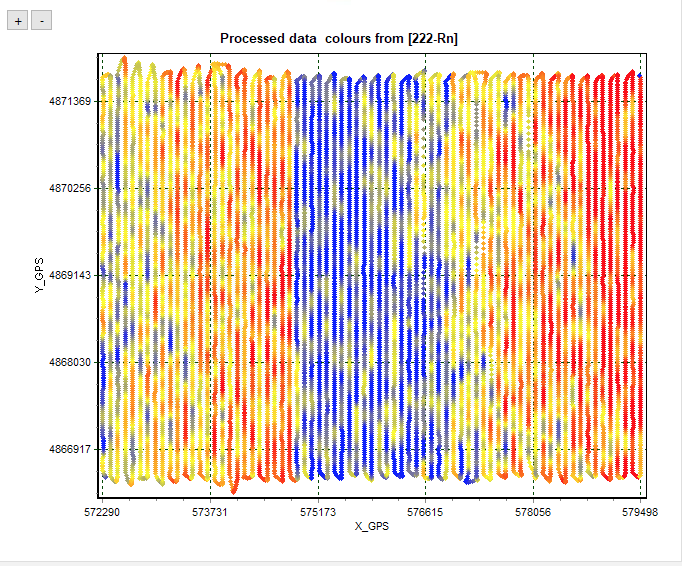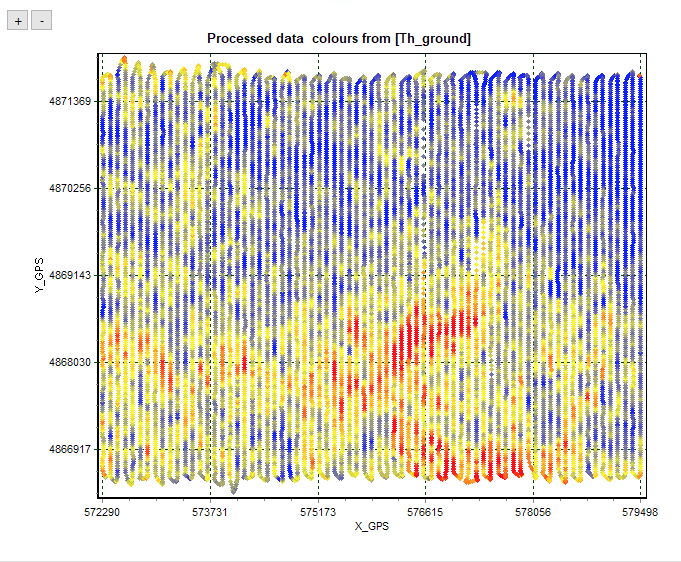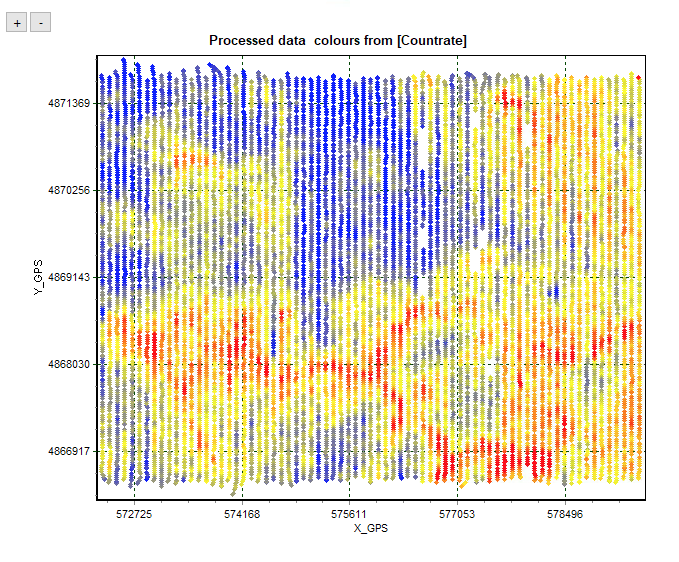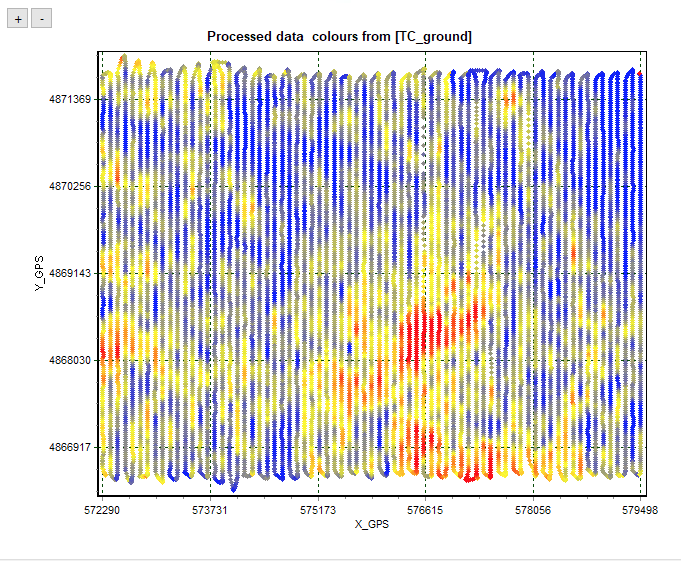Full spectrum-based airborne corrections
Gamman has extensive options for the correction of airborne data. Two options are available for processing the raw data, a 'classic' process option and an option based on the full spectrum analysis. These processing options also contain several parameters to improve the quality of the data, one can for example compensate for radiation originating from the plane, use radon calibration data and apply height corrections.
"Classic" correction of airborne data is implemented according to the guidelines of the IAEA (IAEA- TECDOC-1363). It involves correction of airborne radiometric data by using a standard elevation- dependent absorption model and an effective height based on pressure and air temperature. It also allows to include a radon background and plane background for subtraction from the measured data.
"FSA-based" correction of airborne data is an entirely different approach to airborne corrections. The model is based on using elevation dependent full spectrum analysis. That is, GAMMAN contains a library of calibration spectra for each elevation between 0.5 and 160m elevation; both for 4x4x16 NaI and CsI systems/packs. For each elevation, a set of standard spectra was created that incorporates the effects of (energy-dependent) radiation absorption in air. It also includes a calibration or standard spectrum for Radon (Rn) in air.
The algorithm is as follows:
- Estimate the radon contribution. This is done by fitting K, U, Th and Rn spectra to each spectrum as a function of elevation. Though originating from merely the same radiating nuclide (Bismuth), the Rn and U spectra are strongly different, especially at the low-energy sides of the spectra. The reason for this being the difference in absorption suffered by the Rn radiation (in air) and the U radiation (from the soil). The full spectrum algorithm will separate the Rn signal from the U signal because of this difference.
- Use the Rn activity to estimate for each nuclide the background, and sum with the cosmic background (based on a cosmic spectrum scaled to the counts in the cosmic channel) and a plane background.
- Substract background from each spectrum and fit with K, U and Th spectra for the elevation under consideration.
The FSA algorithm thus includes all airborne calibrations at once; without the need of using an upward looking detector for Rn estimation.
Assigning data and settings for processing (page 1)
In Elevation corrections, the columns containing elevation, temperature and pressure data can be assigned. The box "treat offscale elevation as" allows to choose what to do with spectra with an elevation above 160m. Checking tag offscale records will tag all records that have an elevation beyond 160m.
In Cosmic corrections and carrier background, the parameters for cosmic background can be set. When choosing to use cosmic channel scaling the channel containing the cosmic counts (i.e. counts above 3MeV) can be chosen in the box Cosmic channel. Also the number of records to integrate can be chosen to improve the stability of the solution. The knob View backgrounds opens a simple spectrum viewer showing the currently active carrier and cosmic backgrounds. and the option to subtract the carrier background can be checked.
Finally, in Fitting settings one can choose to sum a number of spectra for better fit-results and to apply a scaling factor to the concentrations found (usually 1). Selecting the box use smoothing guideliner allows to select a column that contains e.g. line numbers. If selected, averaging of data is only done for records having the same line number, avoiding averaging data flown in different lines.
Radon estimator
The next page contains the radon estimator. The radon processor will run though your complete dataset and try to separate Rn from the 238U data by performing a full spectrum fit to the (elevation-corrected) spectral data. To get stable results it is wise to integrate spectra to a certain extend - 3 or 5 records integration normally is enough. The plot window allows to check the results.
Elevation corrections
The last page opens the elevations corrector. This procedure will fit each spectrum in your dataset with the proper set of standard spectra. These standard spectra are elevation specific and mimic the effect of radiation absorption by air. If, in the radon correction step on the page before no "coherent" radon picture can be obtained, then it is adviced to leave the "include radon" check unchecked.