2. Data headers in Gamman
When processing data in Gamman, data is shown in a spreadsheet as shown below. The columns which are available depend on the imported data and the processing which has been applied. This document gives some information on the available headers.
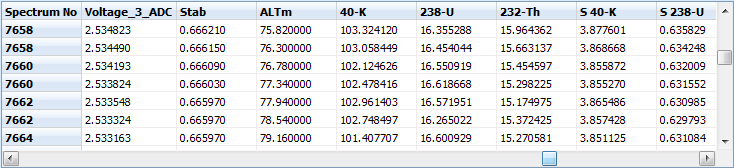
When data is being imported, all data is being synchronized to the gamma spectra. In other words, all data is connected to the gamma spectra, giving one row of data for each gamma spectrum. If data has not been received at the same moment in time, interpolation is applied. Each spectrum is given a unique number.
Columns often contain a suffix such as "_GPS" or "_SPC". These indicate the origin of the data. In these cases a GPS and a gamma spectrometer.
Headers
The standard way to store data from a Medusa spectrometer is in json files. From Gamman version 1.6 and onwards, json files are loaded in via the mDOS parser and in Gamman, the imported data will have headers that correspond to the headers in the json data. This is slightly different from the way json files are imported in earlier versions of Gamman. There some conversions are done to the GPS data which leads to different header names.
Below are two tables, the first shows the headers using the parser, the second shows the missing headers using the old method.
Header label | Description |
|---|---|
Spectrum no | A unique number for each spectrum. |
Timestamp | Timestamp on which the data was recorded. The column shows data such as 42132.500000. These are "Excel type" time stamps, the number of days since 30 Dec 1899. The fraction part stands for the amount of time passed on the day. 42132.500000 means the 42132nd day since 30 Dec 1899, at 12:00. The same day at 18:00 will show as 42132.750000 |
Date | A time stamp that shows the amount of milleseconds passed since January 1st 1970. |
Lat | The latitude as provided by the GPS. |
Lon | The longitude as provided by the GPS. |
Height | The altitude as provided by the GPS. This is the vertical position with respect to a reference sphere that models the earth’s shape. |
HeightMSL | This is the vertical position with respect to the mean sea level, which is the average height of the ocean’s surface. |
hAcc | Horizontal GPS accuracy. The value corresponds to the number of standard deviations. |
vAcc | Vertical GPS accuracy. The value corresponds to the number of standard deviations. |
gpsFix | Parameter representing the accuracy of the GPS connection. When there is a GPS fix, an accurate position has been determined. |
rtkFix | When rtkFix is nonzere, the GPS receives RTK corrections. |
noSat | The number of satellites that the GPS observes. |
pDOP | Dilution of precision as provided by the GPS. An indication for the GPS quality. Lower numbers means a better accuracy. |
gSpeed | Ground speed in cm/s. |
sAcc | Accuracy of the ground speed. |
Heading | The direction that the GPS is heading in degrees. |
cAcc | Accuracy of the heading direction. |
Realtime | The time elapsed during the recording of the spectrum in seconds. |
Livetime | The actual time the spectrometer has been collecting data while recording the spectrum in seconds. Depending on the count rate, this number is normally slightly smaller than the real time |
Cosmics | The number of counts in cosmics channel of the unprocessed gamma spectrum. |
Total | The total number of counts in the unprocessed, unstabilized spectrum, uncorrected for live time. This number depends on hardware settings and temperature! More info |
Countrate | The count rate in the unprocessed, unstabilized spectrum. This number depends on hardware settings and temperature! More info |
Press | The pressure as measured by the PTH sensor |
Temp | The temperature as measured by the PTH sensor |
Hum | The humidity as measured by the PTH sensor |
Stab | Stabilization parameter a1, as determined during stabilization of the gamma spectrum. |
The following columns appear only after processing | |
40-K | The activity for the radionuclide 40K in Bq/kg. To convert these numbers to PPM, read the section on Radiation unit conversions |
S 40-K | The uncertainty for 40K in Bq/kg. The uncertainty is provided as one standard deviation. |
Countrate | The count rate after stabilization and analysis of the gamma spectrum. This number does not depend on hardware settings and temperature. This number is usually much lower than the value in the Count_rate_SPC column, as only the analysis interval (typically 300 keV to 2900 keV) of the spectrum is taken into account. More info on count rates in Gamman. |
Chi2 | Quality of the fit. Gamman uses standard spectra to process the recorded gamma spectra. The Chi2 is an indication of how well the measured spectrum matches to the standard spectra. Chi2 should be a low number. If the number is too high, this means the recorded spectrum does not match properly with the standard spectra in the MCF file. Possible reasons may include:
|
Below is a table with the headers that are imported into Gamman using the old importing method for json files.
Header label | Description |
|---|---|
Spectrum no | A unique number for each spectrum. |
7-5-2015 | "7-5-2015" is the date on which the data was recorded. The column shows data such as 42132.500000. These are "Excel type" time stamps, the number of days since 30 Dec 1899. The fraction part stands for the amount of time passed on the day. 42132.500000 means the 42132nd day since 30 Dec 1899, at 12:00. The same day at 18:00 will show as 42132.750000 |
UnixDateTime | A time stamp that shows the amount of milleseconds passed since January 1st 1970. |
X_GPS | X position in meters. This is data created by converting from WGS84 latitude/longitude to the UTM coordinate system. Metric coordinates allow for easy calculation of distances. |
Y_GPS | Y position in meters. |
Z_GPS | Altitude. Similar to the altitude as provided by the GPS. |
Latitude_GPS | The latitude as provided by the GPS. |
Longitude_GPS | The longitude as provided by the GPS. |
s_Latitude_GPS | Uncertainty in latitude in meters as provided by the GPS. May be -1 if not known. |
s_Longitude_GPS | Uncertainty in longitude in meters as provided by the GPS. May be -1 if not known. |
Altitude_GPS | Altitude as provided by the GPS in meters. |
s_Altitude_GPS | Uncertainty in the altitude in meters as provided by the GPS. May be -1 if not known. |
Fix_Time_GPS | Fix time as provided by the GPS. As a fraction of a day (i.e. 0.75 stands for 18:00) |
GPS_quality_GPS | Quality indication from the GPS. The meaning may differ for different brands of GPS systems. |
GPS_system_GPS | Which system (GPS/GLONASS) was used by the GPS to determine the location |
GPS_DOP_GPS | Dillution of position as provided by the GPS. An indication for the GPS quality. Lower numbers means a better accuracy. |
Wall_clock_SPC | The time as provided by the spectrometer. Same format as before. In some cases, the spectrometer starts at 1 January 1970 after each reboot. |
Real_time_SPC | The time elapsed during the recording of the spectrum in seconds. |
Live_time_SPC | The actual time the spectrometer has been collecting data while recording the spectrum in seconds. Depending on the count rate, this number is normally slightly smaller than the real time |
Cosmics_SPC | The number of counts in cosmics channel of the unprocessed gamma spectrum. |
Total_counts_SPC | The total number of counts in the unprocessed, unstabilized spectrum, uncorrected for live time. This number depends on hardware settings and temperature! More info |
Count_rate_SPC | The count rate in the unprocessed, unstabilized spectrum. This number depends on hardware settings and temperature! More info |
P (kPa) PTH | The pressure as measured by the PTH sensor |
T (C) PTH | The temperature as measured by the PTH sensor |
H (%) PTH | The humidity as measured by the PTH sensor |
Voltage_1_ADC | The voltage read from ADC 1 in Volts. |
Stab | Stabilization parameter a1, as determined during stabilization of the gamma spectrum. |
The following columns appear only after processing | |
40-K | The activity for the radionuclide 40K in Bq/kg. To convert these numbers to PPM, read the section on Radiation unit conversions |
S 40-K | The uncertainty for 40K in Bq/kg. The uncertainty is provided as one standard deviation. |
Countrate | The count rate after stabilization and analysis of the gamma spectrum. This number does not depend on hardware settings and temperature. This number is usually much lower than the value in the Count_rate_SPC column, as only the analysis interval (typically 300 keV to 2900 keV) of the spectrum is taken into account. More info on count rates in Gamman. |
Chi2 | Quality of the fit. Gamman uses standard spectra to process the recorded gamma spectra. The Chi2 is an indication of how well the measured spectrum matches to the standard spectra. Chi2 should be a low number. If the number is too high, this means the recorded spectrum does not match properly with the standard spectra in the MCF file. Possible reasons may include:
|
{}
