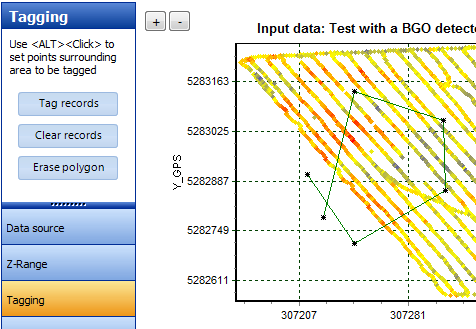7. Graphically cutting data in GAMMAN
You can draw a polygon surrounding an area and then “tag” the points enclosed (to later delete those, for instance). If you are in dataview, select the TAGGING” tab on the left and use ALT-CLICK to place points. Once you have cerated the polygon, you can select the points enclosed by one of the buttons :TAG RECORDS”, “CLEAR RECORDS” or ERASE POLYGON”.
You do not have to close the polygon, Gamman will automatically connect the last point to the first one via the shortest possible line.