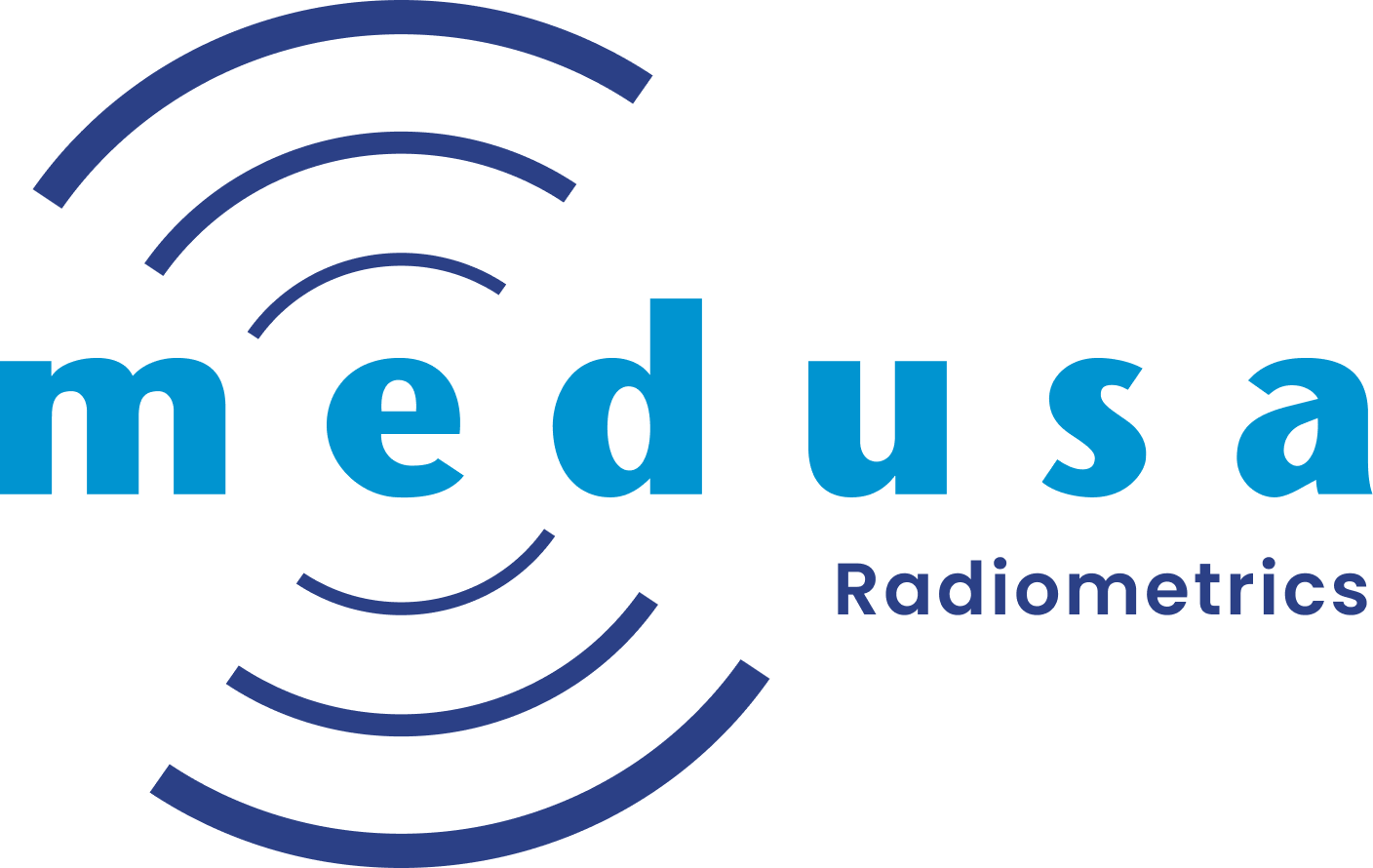1.1. Latest version
The latest version of the software can be downloaded here:
1.2. Setup
To install the software just download the exe to your desktop and double-click the downloaded file. The rest will speak for itself
1.3. Upgrading Gamman - where are my files?
The installer will overwrite your existing copy of Gamman. In versions before 1.4, the program folder contained not only the software exe, but also a number of initialisation (INI) files and possibly your MCF files. As some of the INI files (and the MCF files) get rewritten sometimes, windows requires to use specific folders for those kind of files. The following folders are created when installing the latest version of Gamman:
Gamman item | Location |
|---|
Gamman exe, gamman manual, spectrometer databases | C:\Program Files (x86)\Medusa Radiometrics BV\GAMMAN |
Default location Gamman project files and detector calibration files | %USERDIR%\Gamman Projects
(normally C:\users\<yourname>\Gamman Projects) |
Gamman ini file (all program settings valid for local computer),
license information | %PROGRAMDATA%\Gamman
(C:\ProgramData\Gamman) |
1.4. Gamman Version History
Version | Date | Release notes |
|---|
1.6 | | Adjustments of the lay-out Option added to export data via a template Several enhancements and bug fixes
|
1.5 | 2022.08.23 | Disabled need for registration. The software is as of now free to use. Support will be available via the Medusa support contract. Import of mDOS JSON files is now deprecated. Still available through the [file.create from mODS] menu. The use of the mDOS parser software to read mDOS data and create a Gamman project file (.gsf) is now the mandatory method of handling mDOS data.
|
1.47 | 2020.11.18 | Included elevation corrections for "drone" detectors MS-350, MS-700 and MS-1000. Corrections cover elevations between 0-40m mDOS JSON import has been updated to allow import of calibration data stored on the latest version sensors Several enhancements and bug-fixes
|
1.44 | 2020.04.06 | |
1.41 | 2018.03.14 | |
1.40 | 2018.02.14 | Implements on-line registration, dongles become obsolete. Installation script changed to reflect Windows-10 demands on user and program data locations.
|
1.36 | 2017.08.29 | |
1.35 | 2017.08.11 | |
1.34 | 2017.08.05 | |
1.32 | 2017.07.27 | Included readout of spectrometer ID to ease finding of the right calibration file for Medusa sensors produced after 1st of July 2017 Included non-negative least squares fitting as an option in all fitting methods Included a novel, model-based approach to cosmic background estimation algorithm (also see 1. Cosmic background spectra in Gamman ) Gamman now calculates pressure, temp and humidity channels for Medusa Enviroboxes readout by MASS logging software
|