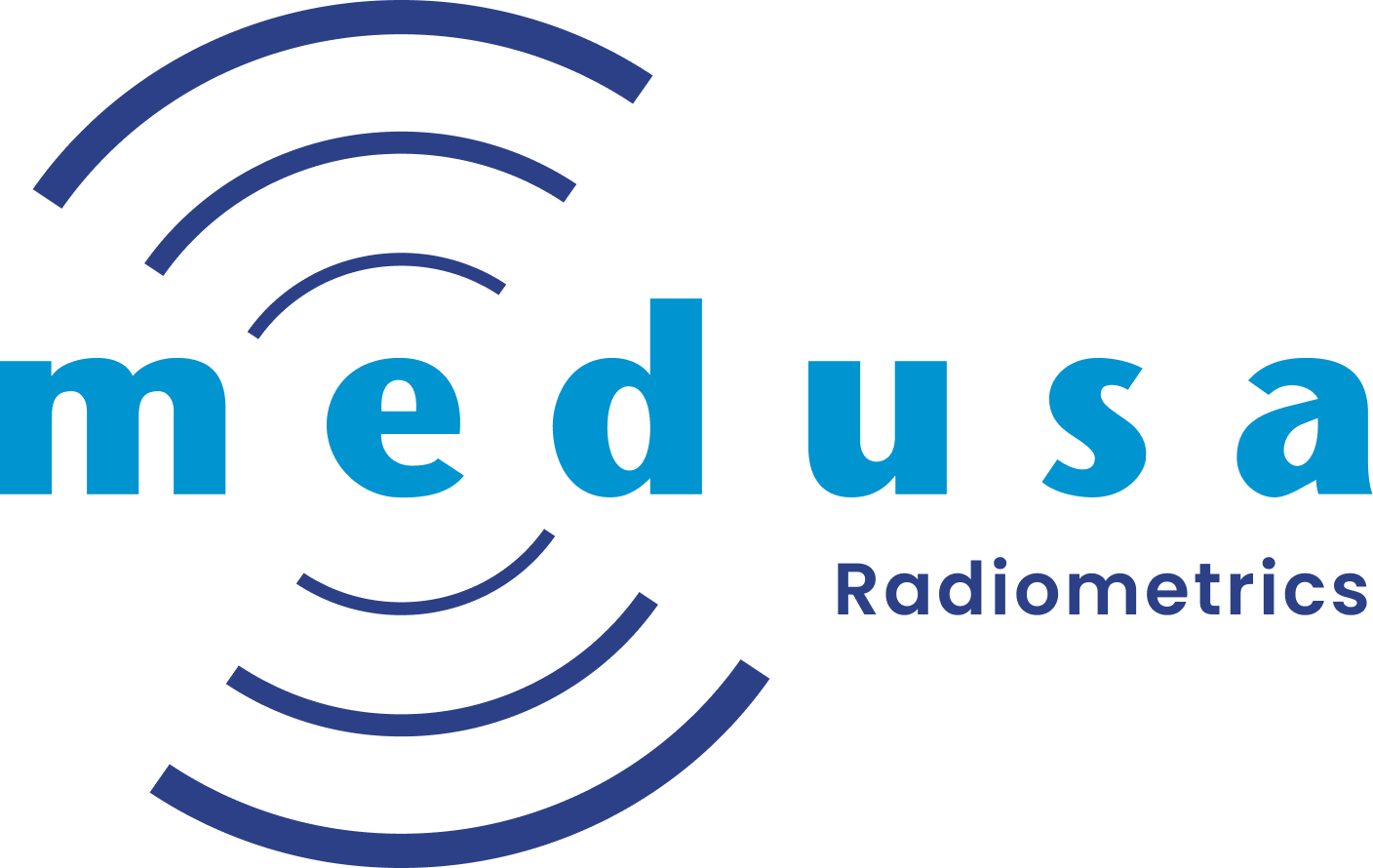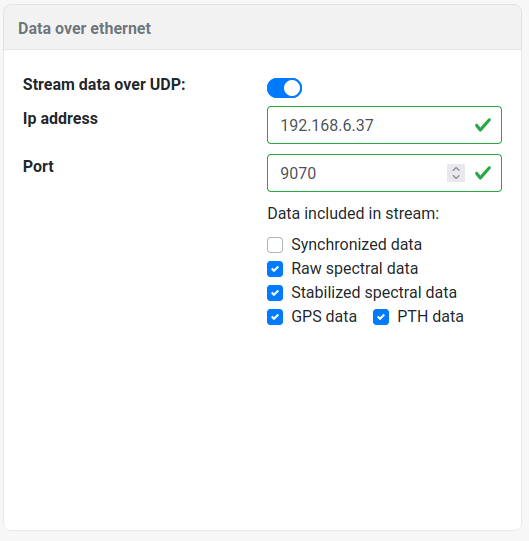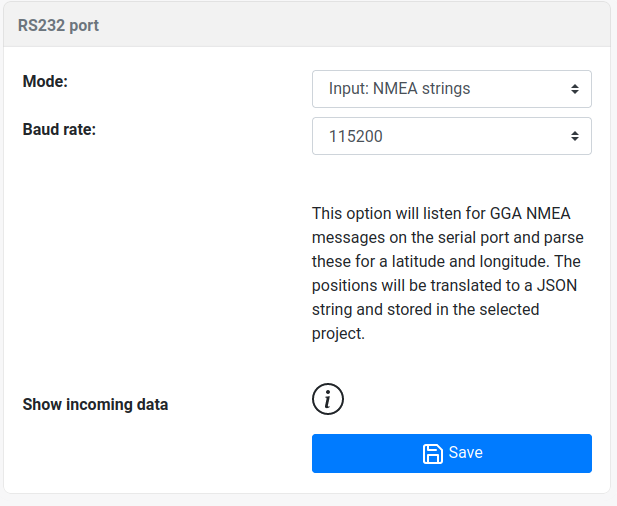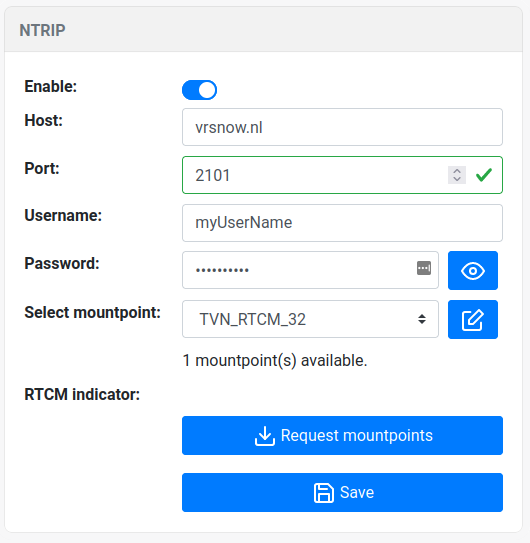Data
The data page is used to configure outgoing and incoming data. Using this page it is possible to configure a data stream going to an external logging device. Data can be send over ethernet (UDP), or by using the RS232 protocol.
Sensor specification
If an RS-232 port is not present in the housing of the system, the data lines are embedded in the Lemo-connector and a specific cable/box may be necessary to access the RS-232 port.
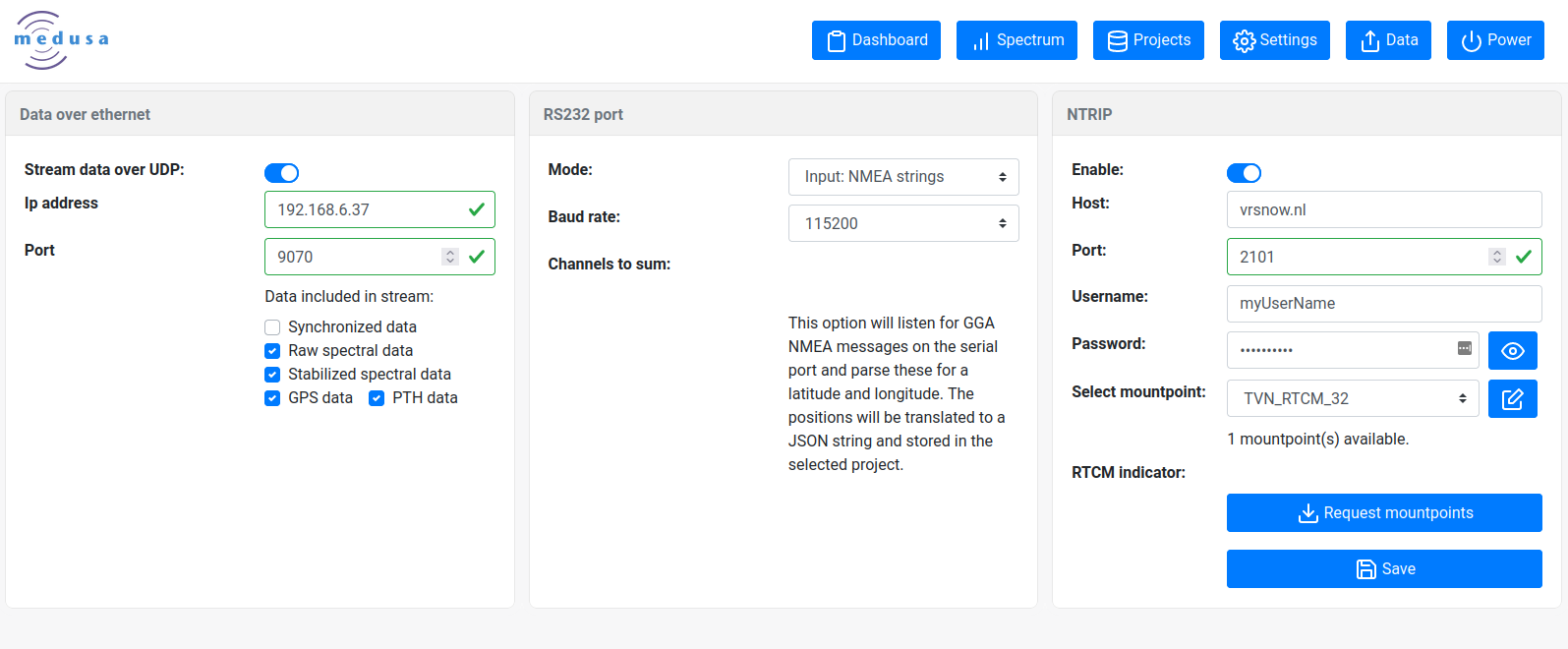
Data over ethernet
| Entry | Description | |
|---|---|---|
| Stream data over UPD | Enable/disable the datastream |
| Ip address | The address where to send the data | |
| Port | The address where top send the data | |
| Data included in the stream | Configure which messages are included in the data stream (see JSON sensor documentation for a descript of the data) |
RS232 port
| Entry | Description | |
|---|---|---|
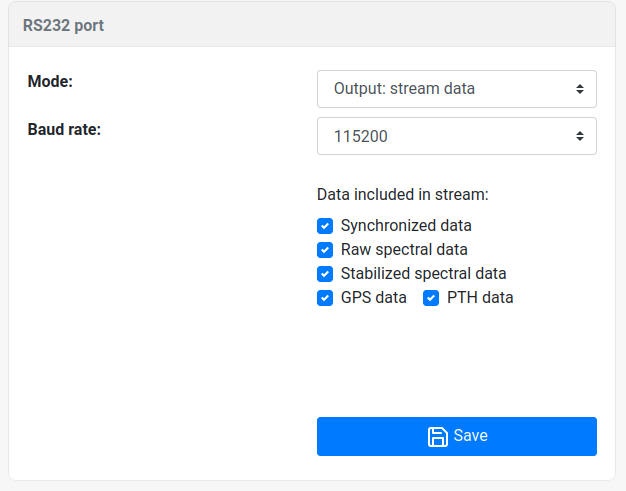
| Mode | Output: Stream data: Send the sensor data in the JSON format over RS-232 Output: GPS and total counts strings: Send the GPS and total counts data in a single line over RS-232
|
| Baud rate | The baud rate of the RS-232 connection | |
| Show incoming data | Open a pop-up where the incoming data can be inspected. Note that this is the JSON string generated by the mDOS system. If the syntax of the incoming data is not correct, e.g. not a correct JSON in the case of Input: JSON formatted data, no data is shown. |
NTRIP
NTRIP messages are correction applied to the GPS data and enable RTK precision (centimetre) of the GPS. For this, an external source of corrections is needed and these are passed through an NTRIP service.
| Entry | Description | |
|---|---|---|
| Enable | Enable/disable NTRIP messages |
| Host | The IP address or website of the host | |
| Username | The username for the NTRIP service | |
| Password | The username for the NTRIP service | |
| Select mountpoint | The mountpoint used for the RTK corrections. A list can be retrieved by selecting a correct host and port and then using the request mountpoints button. | |
| RTCM indicator | An indicator showing RTCM messages are coming in. |