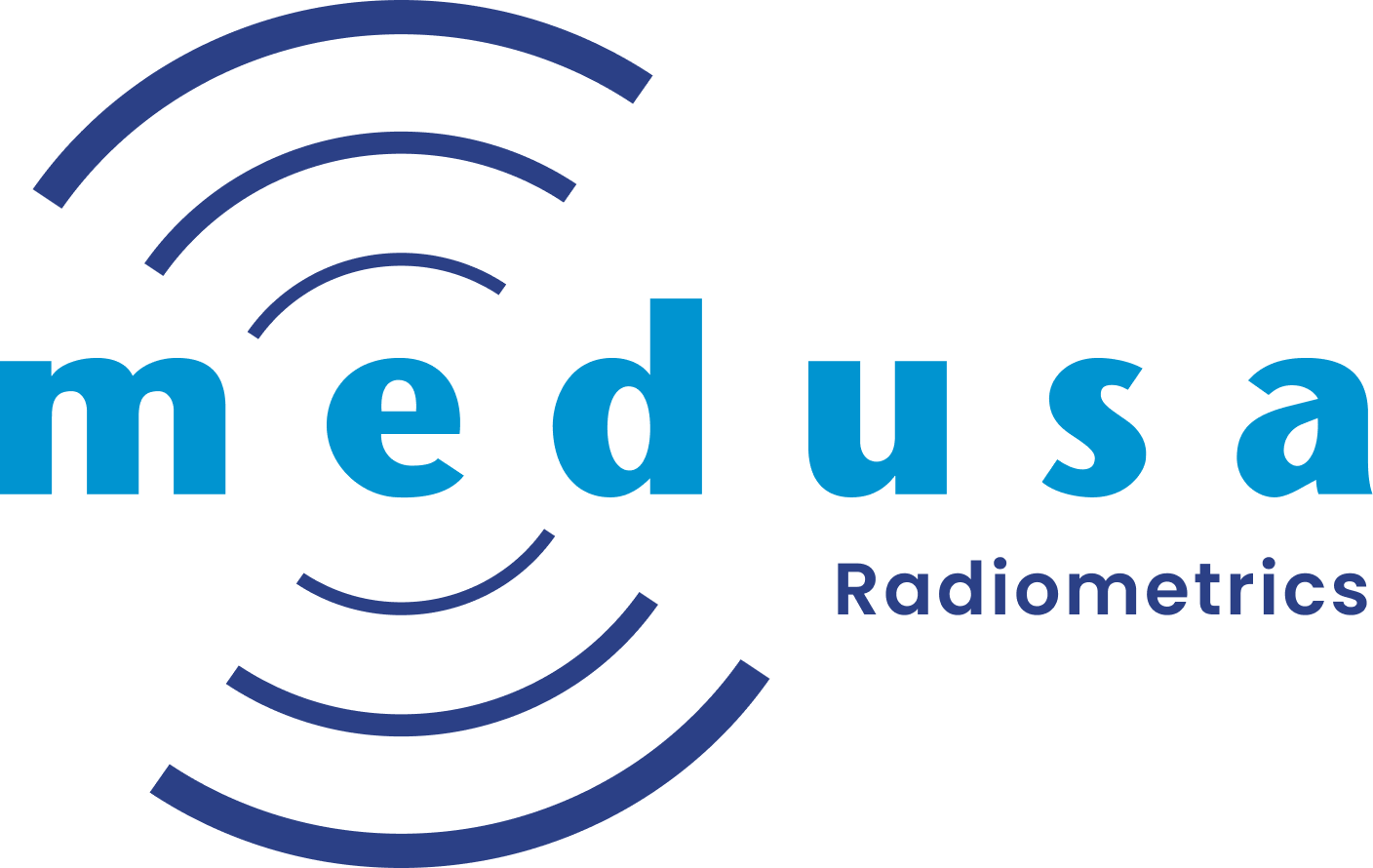Enabling the Lidar sensor
The Lidar can be connected to the detector by attaching the lemo cable on the Lidar to the lemo connector on the detector. Lidar and detector can then both be powered by connecting a power cable to the Lidar.
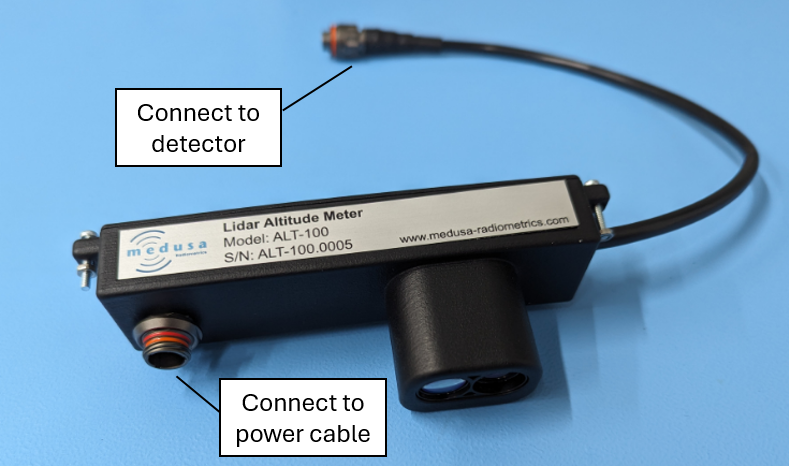
The Lidar comes with a separate power cable: the MDC-506. This cable will boost an input voltage of 5 V, from a power bank for example, to a voltage of 12 V. This is needed to power the detector and the Lidar at the same time. 5 V does not provide enough power in this case.
Attached to a mounting plate, the lidar and detector looks like the image below:
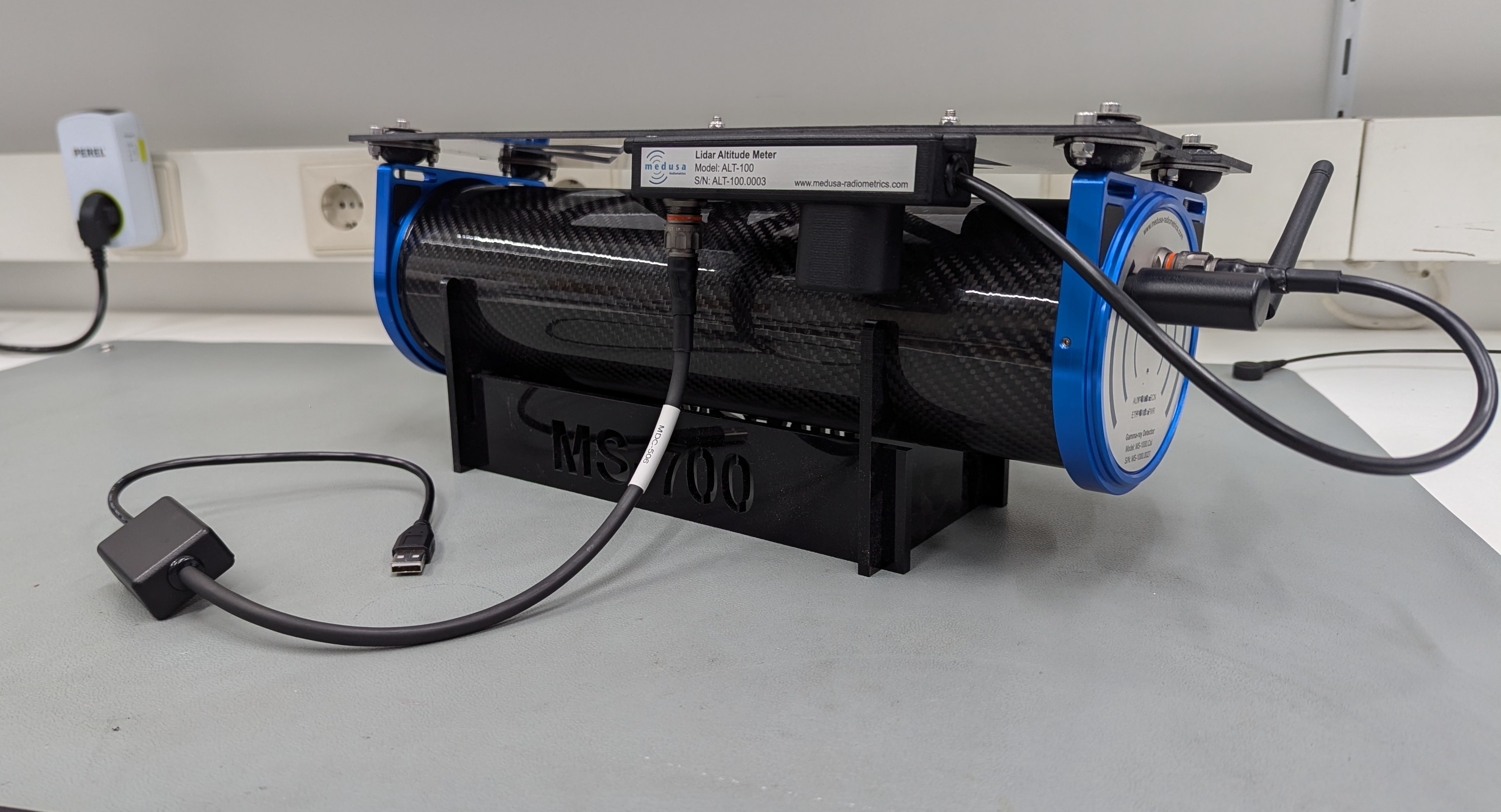
Enabling in mDOS
The Medusa Lidar altimeter can be enabled on the Data page in mDOS.
Under RS232 port, choose the option "Sensor: Lidar" and save this option. The Lidar now logs its data on mDOS with a standard interval of 1 Hz.
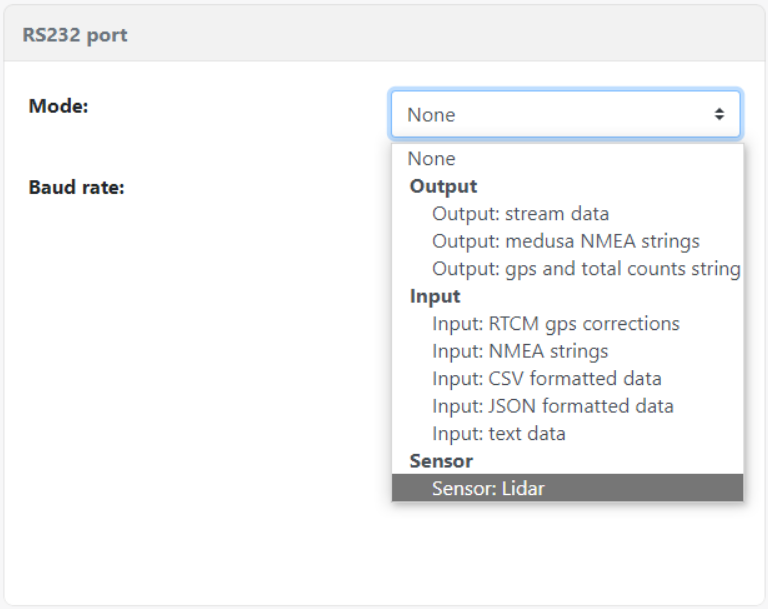
Select the “Sensor: Lidar” option on the Data page in mDOS
Check the data stream of the sensor by clicking on the "i" icon. You can now see JSON strings coming in with information on the height ("lheight") and temperature ("ltemp") measured by the Lidar.
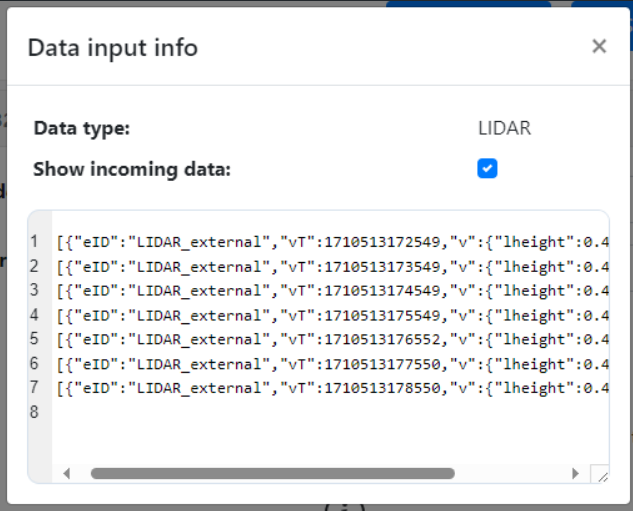
Checking the Lidar data stream. lheight should be the distance between the Lidar sensor and the nearest surface it detects.
The Lidar should now also be present as an extra sensor on the Dashboard page in mDOS.