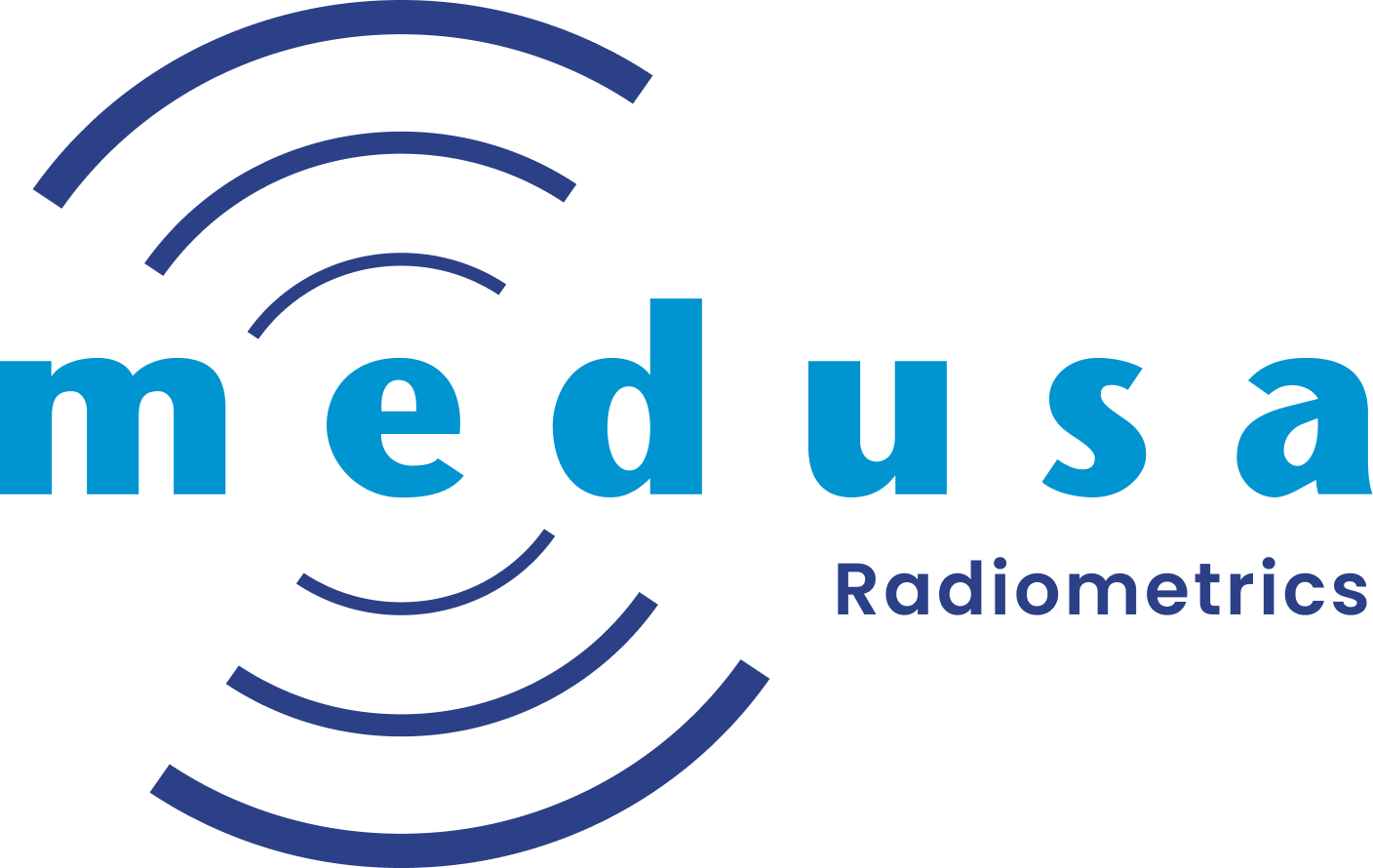mDOS endpoint description
For automation and scripting purposes there is a possibility to interact with the detector by using endpoints. The user available endpoints are documented below.
Get all projects | |
|---|---|
Endpoint |
CODE
|
Description | Gets a json that includes all the project information present on the device |
Method | GET |
Response |
CODE
|
Example response |
CODE
|
Get specific project | |
|---|---|
Endpoint |
CODE
|
Description | Get the project info from a specific project based on the ID (number) |
Method | GET |
Response |
CODE
|
Example response |
CODE
|
Create a project | |
|---|---|
Endpoint |
CODE
|
Description | Create a new project and sets it as the project that it is currently logging to |
Parameters |
CODE
|
Method | POST |
Response |
CODE
|
Example response |
CODE
|
Delete a project | |
|---|---|
Endpoint |
CODE
|
Description | Delete a project based on the project ID |
Method | DELETE |
Response |
CODE
|
Request a project download | |
|---|---|
Endpoint |
CODE
|
Description | Request a project download, this will start a process on the detector side that will collect all project information and merges this into a single zip file This zip file will contain the project data, the monster locations (if present) and the sample locations (if present). This function reponds with the zip progress and should periodically be called to get the zipping status. The endpoint will respond with an error if there already is a project zipping in progress. |
Method | GET |
Response | During zipping:
CODE
When done:
CODE
|
Download a zipped project | |
|---|---|
Endpoint |
CODE
|
Description | Download a zipped project A prerequisite is that the project has been zipped by the above endpoint |
Method | GET |
Response | Use the following response type
CODE
|
Request a the samples and monsters in a project (markers) | |
|---|---|
Endpoint |
CODE
|
Description | Request a all the markers present in a project. These include monster locations (places where samples should be taken), sample locations (places where a sample has been recorded) and geolocation markers (boundaries of downloaded backgrounds) |
Method | GET |
Response |
CODE
|
Example |
CODE
|