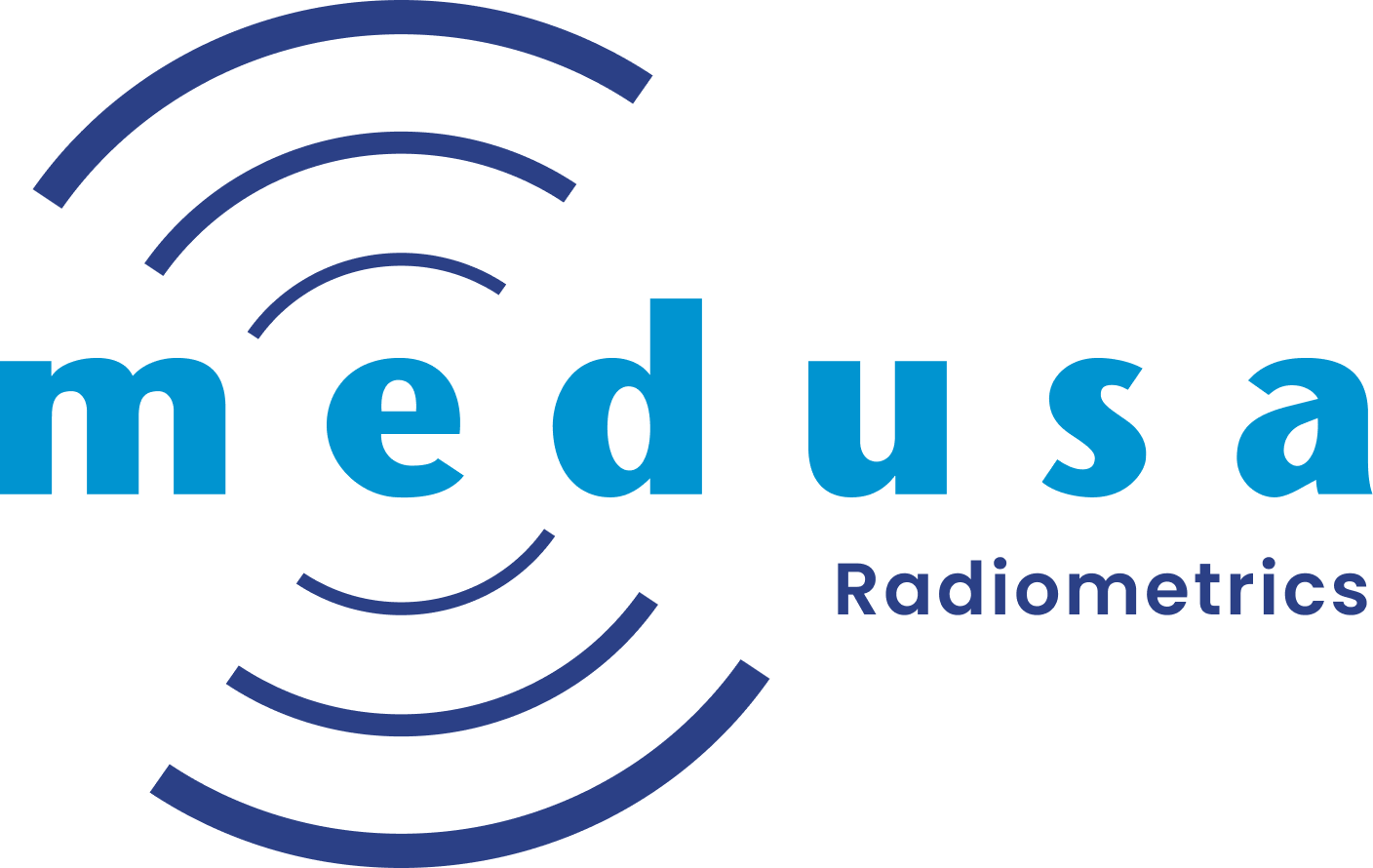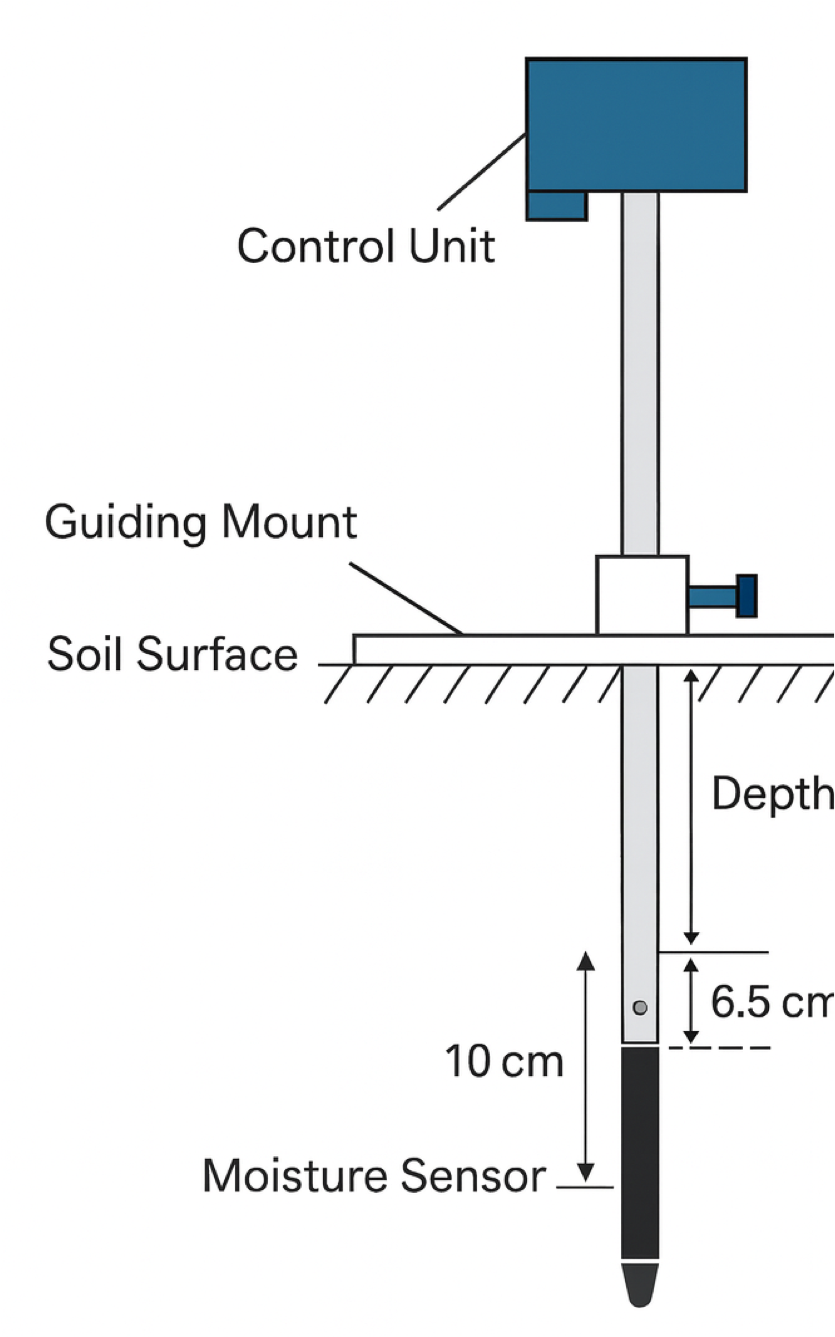RhoC5 Quick guide
Hardware set-up
Securely mount the GPS antenna and handles into their slots.
Connect the phone to the Wi-Fi access point of the RhoC5 (namely, “RhoC5.<serial>”).
You can open the RhoC5 app after connecting to the Wi-Fi of the RhoC5.
The app
Add a new measurement under Project. Each measurement is one location and can contain multiple depths. The depth is determined automatically, but can be changed manually.
Tap the “Start” button to start a reading.
The Field bulk density is updated continuously, a drop icon appears when soil moisture content is determined. A Progress bar estimates time to reach requested density accuracy.
Press “Stop” to end the measurement. It will not stop automatically.
The measurements can be exported in CSV format from the Export page.
Starting a measurement
Safety note
The RhoC5 contains a radioactive 22Na source, which is constantly emitting gamma radiation and cannot be switched off. The activity of this source is below the exemption value, and no permit is required to operate and store the device.
Nevertheless, it is always important to keep exposure to any source to a minimum. The ALARA principle can be used for this, which stands for As Low As Reasonably Achievable. We advise to reduce the proximity of the source as much as possible. This means storing the device at a distance from people and using shielding, such as a wall, when possible.
More information
More information can be found on: https://docs.medusa-radiometrics.com/rhoc-5-manual/latest/
For questions:
support.medusa-radiometrics.com
phone: 0031 50 5770280