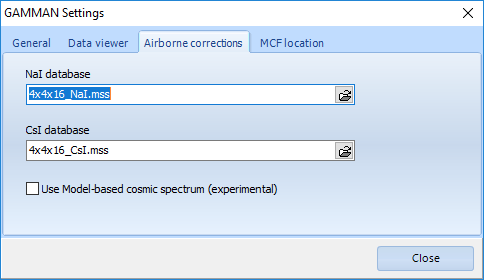6. Gamman file locations
The following folders are created when installing Gamman 1.40:
Gamman item | Location |
|---|---|
| Gamman exe, gamman manual, Spectrometer databases. | C:\Program Files (x86)\Medusa Radiometrics BV\GAMMAN |
Default location Gamman project files, | %USERDIR%\Gamman Projects |
| Gamman ini file (all program settings valid for local computer), license information | %PROGRAMDATA%\Gamman |
6.1 Project files
Your Gamman 1.40 projects are by default stored in the location mentioned in the table above. The project files (*.GSF) are self-contained, and if you ever need to send your data to us for review, then just send the GSF file. You do not have to send the MCF - the GSF contains all calibration info too.
6.2 Calibration files
Gamman uses detector calibration files. Those files are uniquely created for your detector(s) following the Medusa calibration procedure. Normally, the calibration files are sent to you by email or some other data transfer. You can upload them to the default Gamman project folder by unpacking the ZIP file, and double clicking the files. They will then get transferred to your project directory. Or put them manually at the desired place. The location of the MCF files can be set via the settings menu of Gamman:
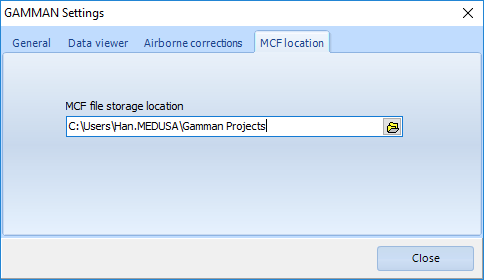
6.3 Gamman Library files
For airborne corrections, Gamman uses libraries that are normally stored together with the program files onder "C:\Program Files (x86)\Medusa Radiometrics BV\GAMMAN". However, you can relocate these files to another spot. Their paths can be set via the settings: