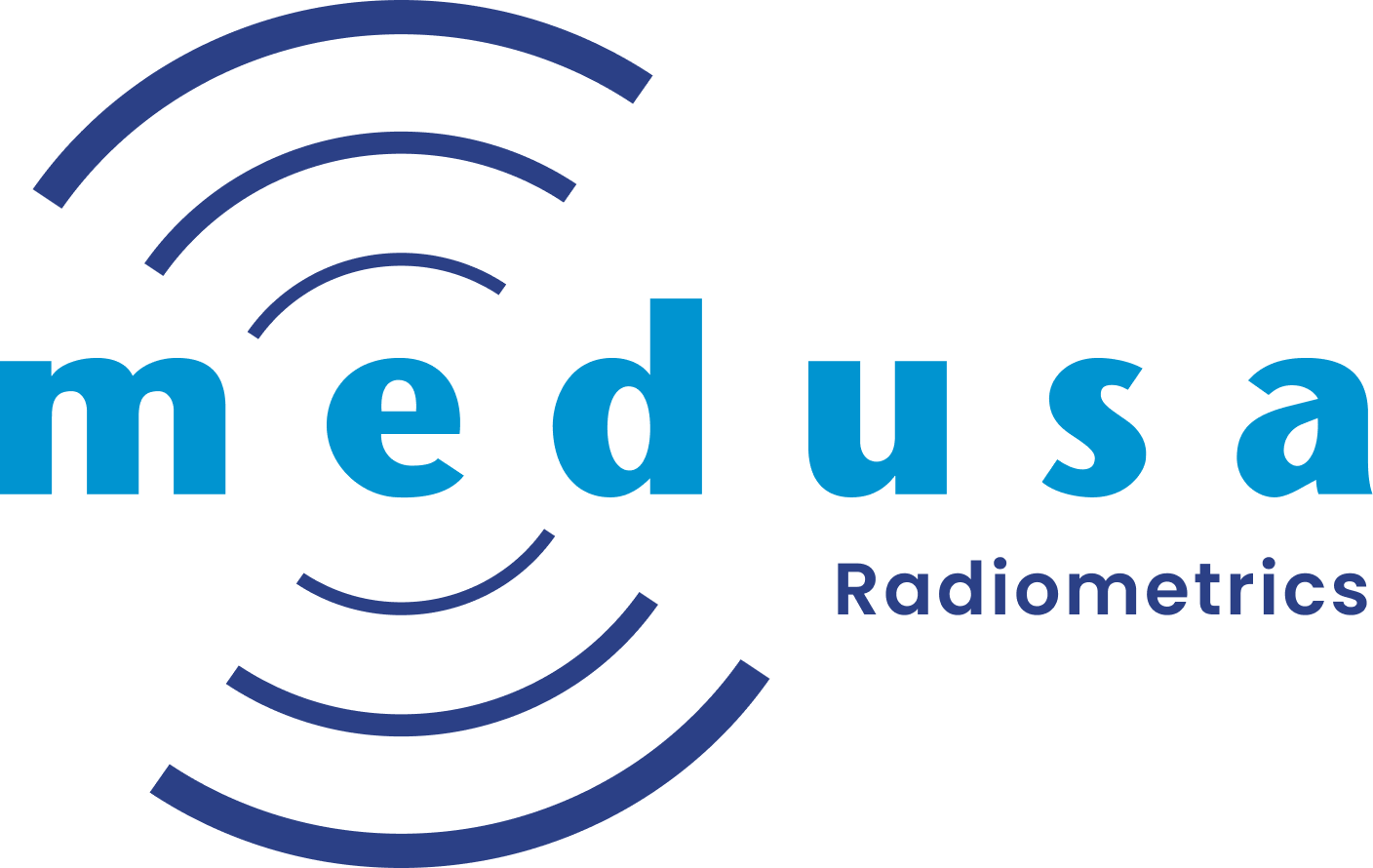Measurement procedure
Prepare a hole
To perform a complete measurement on a new location, you first have to drill a hole into the soil with a diameter of 30 mm up to the maximum depth you are interested in, plus at least 20 centimeters to compensate for the part of the tool which extends beyond the position of the density measurement. A hand auger or other coring device should be used to drill the hole.
Both the density and moisture measurements consider a limited volume of soil. Therefore, it is vital to have a close-fitting hole. A hole that is too wide will result in underestimated values of both soil density and soil moisture content. The Dutch auger provided with the sensor makes a hole of the right size.
Place the sensor at a proper depth
Use the provided plastic base to keep the RhoC5 from sliding down into the hole. Use the plastic base even when the soil will hold the RhoC5 in place, as this will provide a good reference for the depth sensor. The depth sensor is calibrated to use the underside of the plastic base to determine the depth.
In the footer of the app that accompanies the RhoC5, the current depth of the density meter is visible. This makes it easy to position the sensor at the desired depth. The measured depth value is the depth of the centre of the density measurement with respect to the underside of the white support plate. During a measurement, the app automatically logs the depth and soil density. Depending on the required accuracy, the app will estimate the measurement's progress and notify you when the measurement is completed.
Depth markers engraved into the tube can be used to position the RhoC5, they can be read at the top of the white support plate where the tube exits. The markers are placed at intervals of both 5 cm and 2 inch.
The automatic depth readings have a maximum of 65 cm.
If you intend to measure soil density at a single depth, consider to conduct 2 measurements: 1 measurement 10 cm above the height of interest (to measure soil moisture at that spot) and 1 measurement at the depth of interest.
Wait for stabilization
The RhoC5 continuously collects data and runs a stabilization algorithm to compensate for temperature fluctuations. A density measurement can be started only when the initial stabilization has been completed, and this may take up to five minutes. To ensure the RhoC5 is ready for immediate use and to bypass this initial waiting period, it is recommended to keep the device powered on during transitions to new locations or while preparing the measurement site.
Do a measurement
All data is collected in a single project. The project contains a series of measurements, which can be named by users. The measurement stores the position (GPS coordinates retrieved from the RhoC5) and a series of readings. Each reading contains a set of data, which includes depth, soil density, and soil moisture content. Note that the depth corresponds to the depth of the density meter. The moisture sensor is located 100 mm lower. This difference is corrected for by the RhoC5.
This means that you have to make sure that you also take a reading at a position of 100 mm above the highest density measurement, so the moisture sensors aligns with this density measurement. This can imply that if the highest density measurement is at a depth of 5 cm, you may need to take a density reading above ground. However, the soil moisture reading will then correspond to the 5 cm depth.
A measurement typically requires about 30 seconds to complete, depending on the selected accuracy level, which can be specified on the settings page. During a measurement, a progress bar will be shown. A measurement continues even after the progress bar reaches 100% and must be stopped manually. This allows for higher accuracies to be reached.
For correct measurements of field bulk density, the sensor should be positioned at a depth of at least 4 cm below the surface.