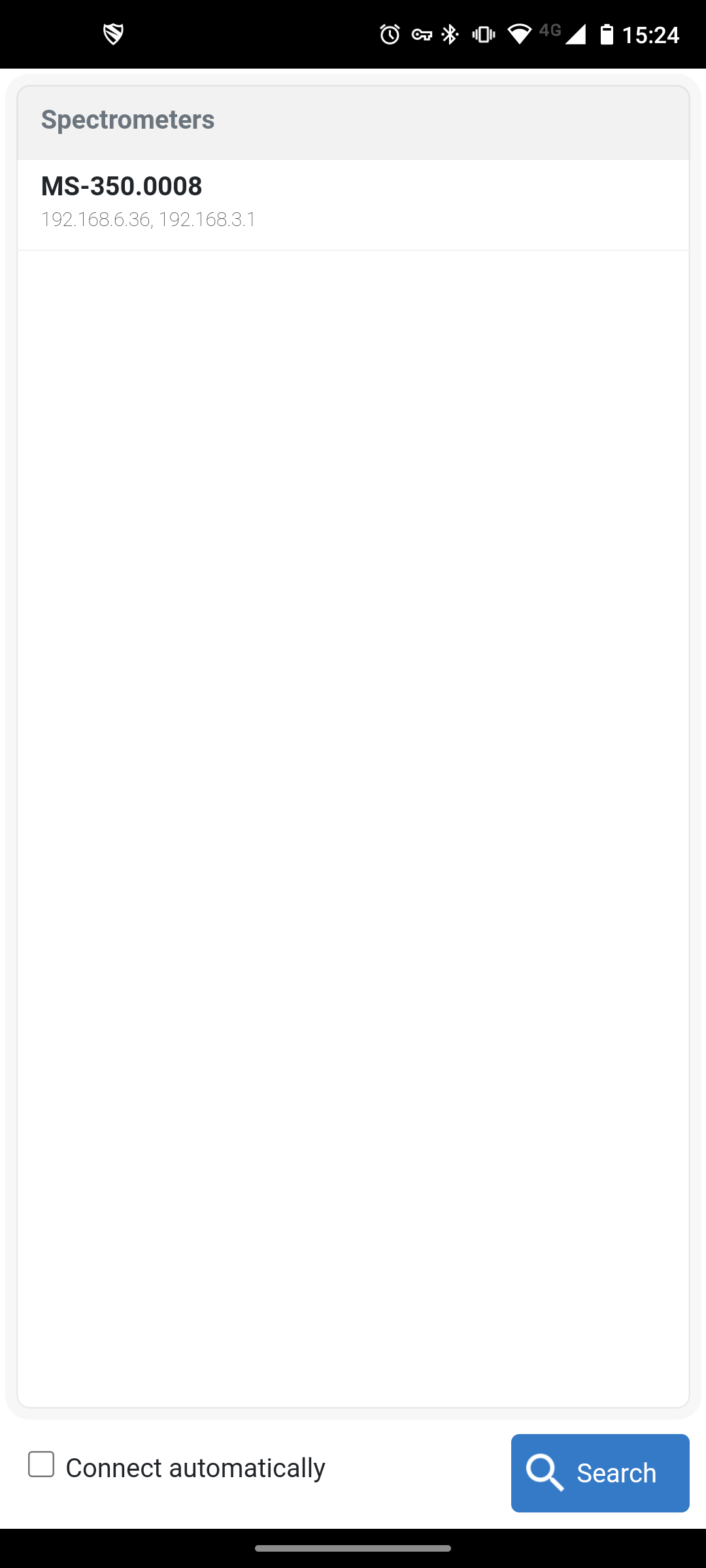Power and access
Powering the system
The detector is powered with a voltage in the range of 5-36V. The internal electronics of the spectrometer have been fitted with additional electronics to protect the detector from over/under-voltage and reverse voltage. During normal operation, the detector will consume about 2.5W with a peak power consumption of 6W. Only power sources that can provide this power are suitable for powering the detector.
Cable specifications can be found on the Cable and connectors page.
Connecting through WIFI
By connecting your computer, tablet or phone to the detectors access point, it is possible to access the webserver through its standard IP address as described in the section below.
| Setting | Description Internal puck |
|---|---|
| SSID | MS<version>-<serial> |
| Password | @Radiometrics123 |
| Webserver | 192.168.3.1 |
Accessing the mDOS interface through the built-in website
The detector can be accessed by using an internet browser and navigating to the IP address of the detector. The sensor can function without a physical connection to a network and you can connect to through the detectors' wifi access point, it can be connected directly to a computer through ethernet or it can be connected to a router and become part of a bigger network. The wifi access point will assign IP addresses to the connected devices. In the case that the detector is directly connected to a computer it will use a default IP address (192.168.2.150) and the computer has to be set to an IP address in the same subnet. And when a router is used, this device will hand out IP addresses to the connected devices.
The IP address of the detectors can also be found by using the Medusa detector finder tool which can be downloaded from the Medusa Software section under software downloads and updates, or by using the mDOS app for android devices found in the google play store.
To access the built-in website, navigate to the IP address of the detector:
Example
When the detector is connected directly to the computer by using the ethernet cable the computer has to be set to a fixed IP address in the 192.168.2.x range, the detector can be accessed by navigating in a browser to the address: 192.168.2.150. In the case of using the wifi connection the IP address will be 192.168.3.1.
Screenshot of the mDOS app
|
|
|---|
Privacy policy mDOS app
Your privacy is very important to us. Therefore, we do not store any information. The app does not connect to the internet and does not send any information to us or anyone else.