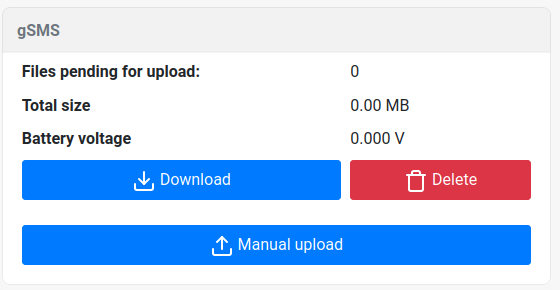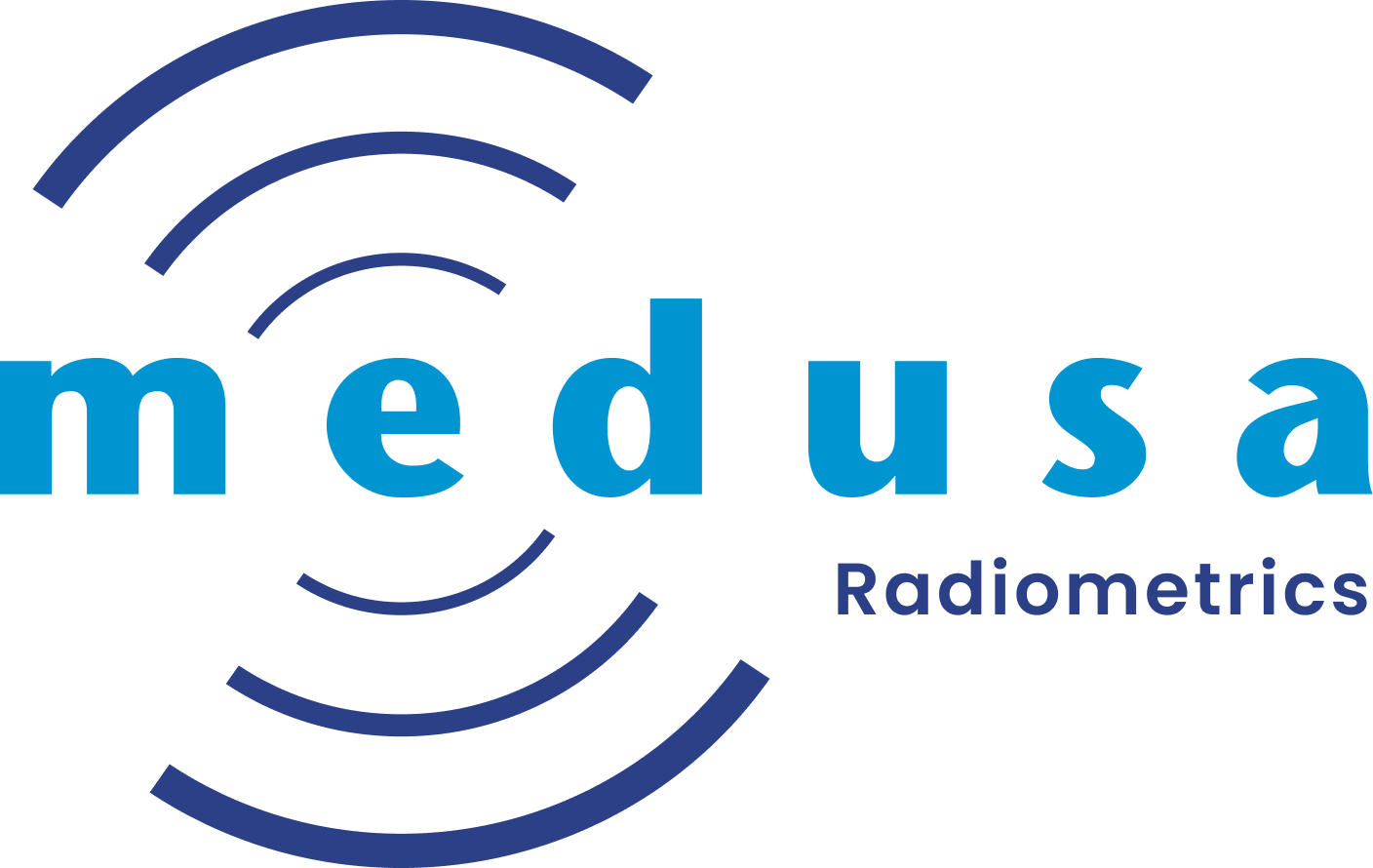gSMS sensor
The Medusa gamma Soil Moisture Sensor (gSMS) is a gamma-ray spectrometer that records stationary soil moisture content. The system is mainly designed for agricultural purposes. It can be used to derive the moisture content hourly and generate input for decision-making on adding water to the field.
gSMS Interface
The gSMS sensors use the same mDOS interface as all the other Medusa sensors, however there are three main differences.
1. The recording frequency of the sensors (spectrometer, GPS (optional), and PTH (optional) are configured at an interval of 60 seconds. All data recorded in this 60-second interval is summed and then stored for the spectrometer. The GPS and PTH data are averaged. This is the raw data stored on the sensor.
2. Data is summed for 15 minutes. Fifteen consecutive spectral readings are summed and synchronized to include a GPS and PTH reading. Each summed record is analyzed, and radionuclide concentrations are derived.
3. Summed data is uploaded. The fifteen-minute data, both raw counts and concentrations, are uploaded to the online Medusa portal. This portal can be accessed through the Medusa gSMS Portal and requires an account to access the data from the sensor. Data is uploaded at intervals of 3 hours.
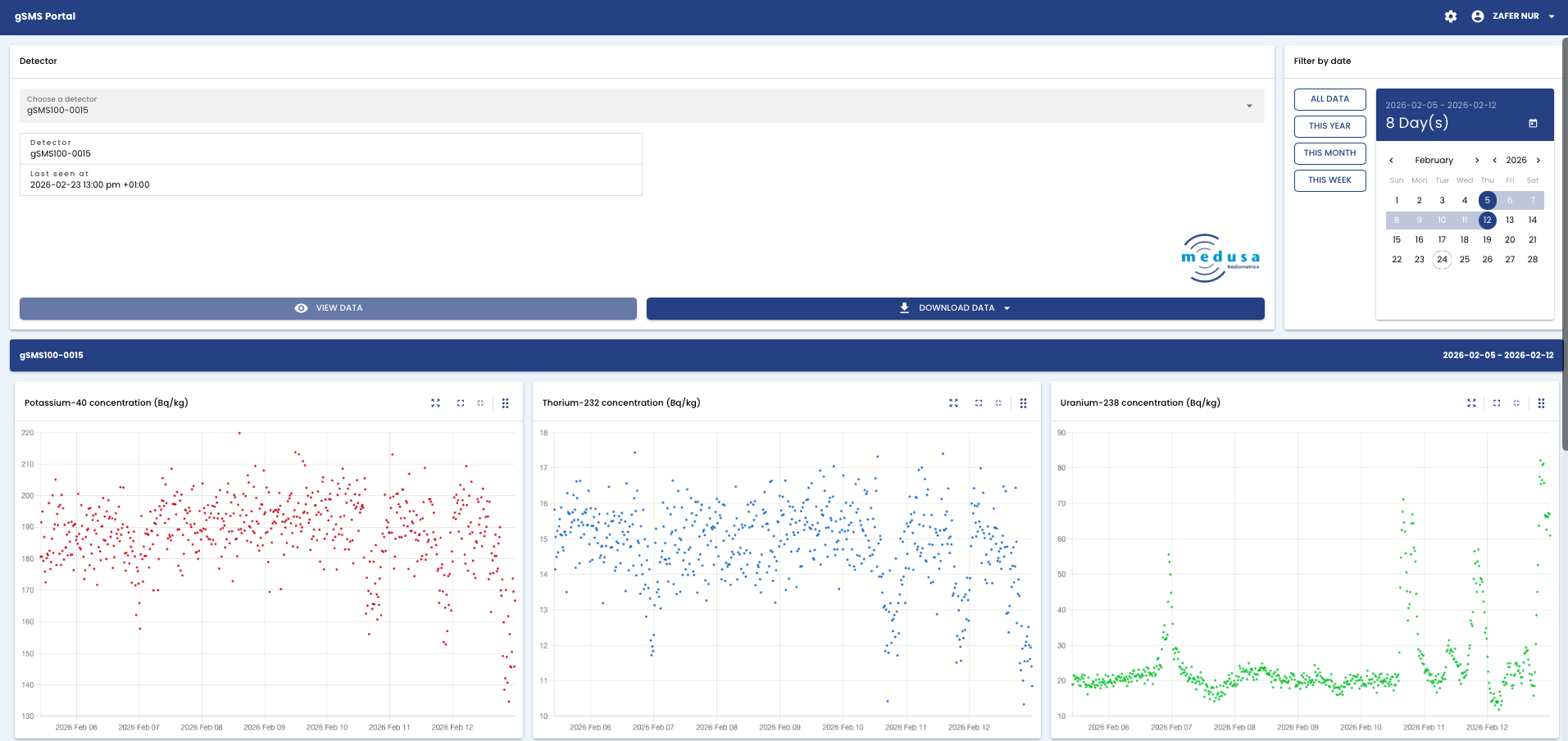
Figure-1: mDOS interface for gSMS
Measurement range of gSMS
Since gSMS has a finite size, the crystal size of gSMS and the height at which it is installed limit how much area it can “see”, or in other words, its measurement range. Radionuclides in the soil emit gamma rays symmetrically in all directions, so the area where gSMS measures is a circle that accepts the point where gSMS is installed as the center. In addition, gSMS’s measurement range is not limited to a sphere shape towards the inside of the soil, but to the point where it is installed, the deepest point is at the point where it is installed and the closer to the surface it is as you move away from here.
The following illustration (Figure-2) shows how gSMS’s measurement range is limited on the surface and inside the soil. The percentages noted show the volume limits from which the percentage of signal measured by gSMS originates. The table shows the radii of the circle where 95 percent of the signal measured by gSMS originates, depending on the specific heights at which it is installed.
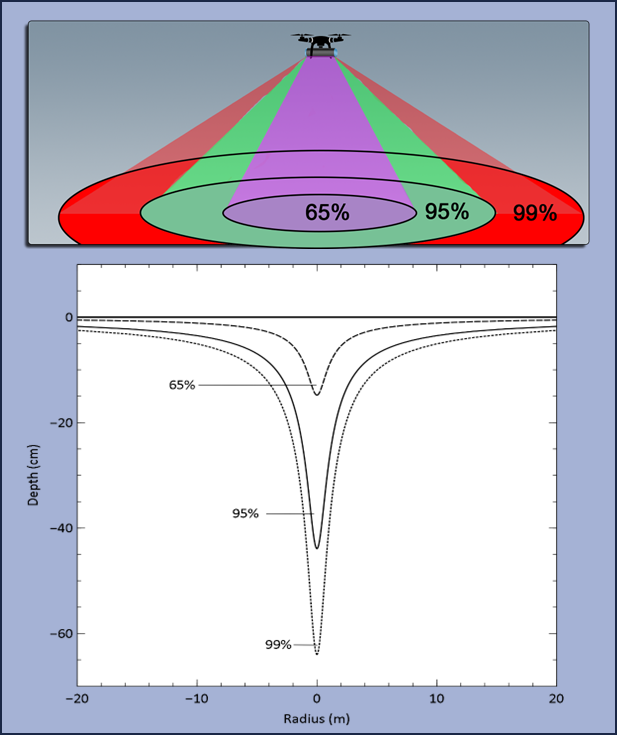
Figure-2: Measurement ranges of gSMS on the surface and into soil.
Height of gSMS [m] | Measurement radius (95%) [m] |
|---|---|
1 | 17.8 |
2 | 28.2 |
5 | 56.4 |
10 | 89.2 |
20 | 138.2 |
40 | 218.5 |
Installation
Two versions of the gSMS electronics have been released. The main differences lies in the connectors used on the system. Both version have a 8-pin connector for which 2 are used for power, and 4 for ethernet. The two remaining pins are either used for:
Sensors supplied with MDC-80x cables have the capability to measure the battery voltage.
Sensors supplied with MDC-40x, MDC-50x and MDC-60x cables have the capability to stream data over RS-232.
When power is provided to the sensor, it will automatically turn on and start measuring. Access to the mDOS interface is the same as described on the Power and access page.
Power saving mode
Since the gSMS sensor has been developed for long-term outdoor usage it is equipped with a power saving function. After 70 minutes, it will turn off the LEDs, WiFi and uplink and will enter a hibernation mode where only data is recorded. To gain access to the sensors interface either the wired ethernet connection has to be used, or the sensor has to be restarted by power cycling the sensor.
The sensor is supplied with a solar panel and its controller, a waterproof box for the controller and electronics, a battery, a metal cabinet for the battery, a sol mounting clamps and a pole with a diameter of 50 mm to mount at the desired height.
In Figure-3, you can see the inside of the metal cabinet where the battery will be placed and the waterproof gray box where the solar panel controller will be placed. Figure-4 shows the placement of the panel controller (blue box) on the waterproof box and the connections.
Accordingly, the two inputs on the left labeled "BATT" are for the positive and negative poles of the battery, the two connections in the middle labeled "PV" are for the positive and negative pole cables coming from the solar panel, and the two connections on the right labeled "LOAD" are for the connection that carries the energy to the sensor.
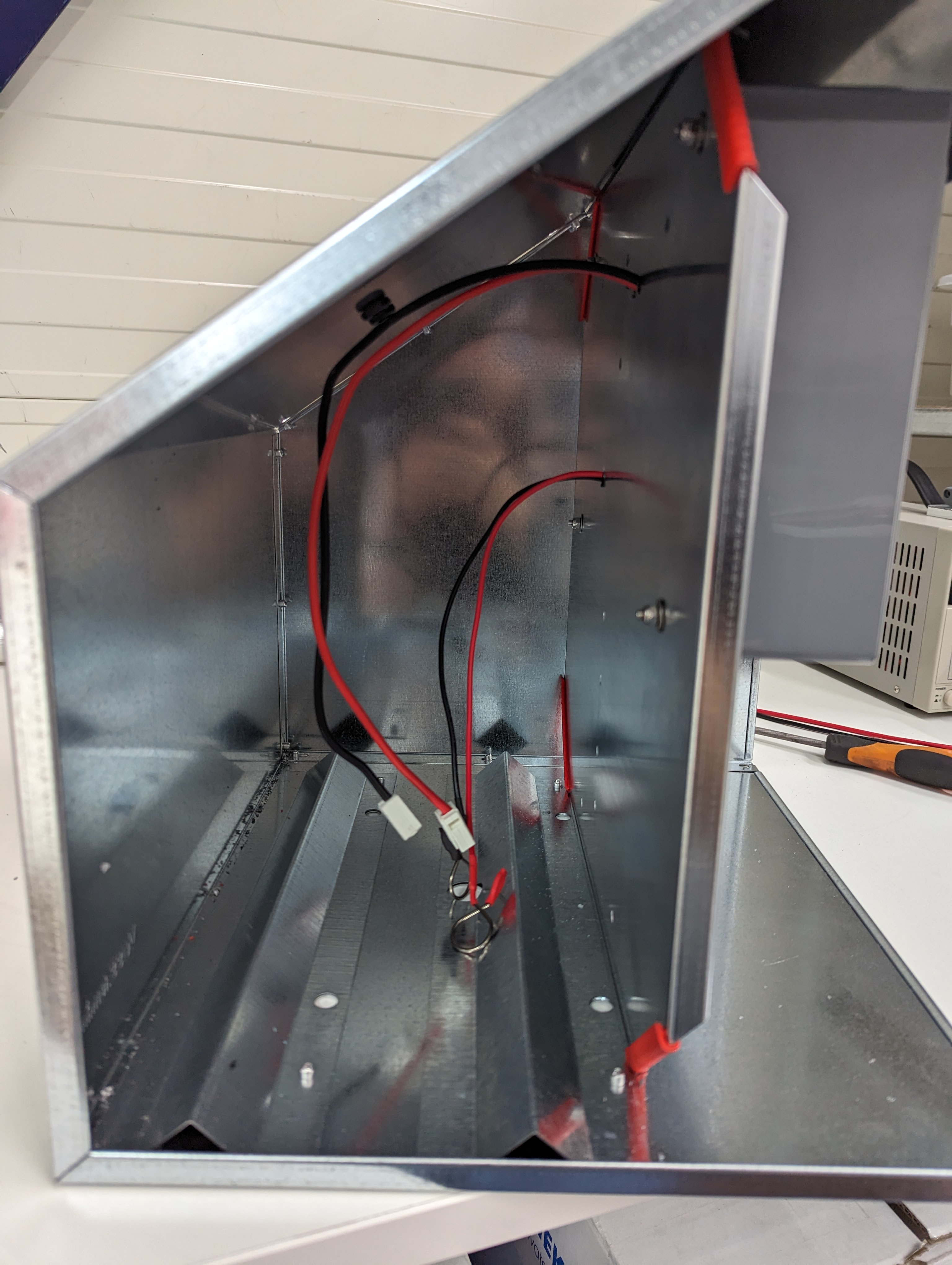
Figure-3: Inside of the metal cabinet. The place for the battery.

Figure-4: The waterproof box for electronics.
The tilted side of the metal cabinet for mounting the solar panel. While placing the gSMS, it is advised to mount the sensor with the connector facing down to ensure no moisture can seep through the hole in the front of the sensor where the PTH sensor is located.

Figure-5: An image of an installed gSMS (on the left), and illustration of how soil moisture affects the signal measured by gSMS (the second and third figures.)
Battery monitoring
gSMS sensor supplied with MDC-80x cables can monitor the battery voltage. For this functionality, the sensing wires have to be attached directly to the positive and negative terminals of the battery. The sensor will read the voltage; the online portal will convert this to a percentage. See the pinout on the MDC-80x page for a specification of the wires used for battery monitoring.
Data uploading
The gSMS sensor will upload its fifteen-minute summed data to the online portal. The sensor tries to connect to this portal at an interval of 3 hours, starting at midnight, meaning it will try to connect at 3 AM, 6 AM, 9 AM, etc. Note that these times are GMT timestamps. If a connection can be established, all data on the sensor is uploaded to the portal. The data will remain stored on the sensor if no connection can be acquired.
Portal
The gSMS portal can be accessed by navigating to https://gsms.medusa-online.com/. Note that Medusa has to provide you with an account to which the detector is affiliated. Please contact Medusa if you want to use this service.
When the sensor is powered, a manual upload can be triggered, and data can be manually downloaded or deleted. This is done by using the gSMS block on the dashboard page of the interface.